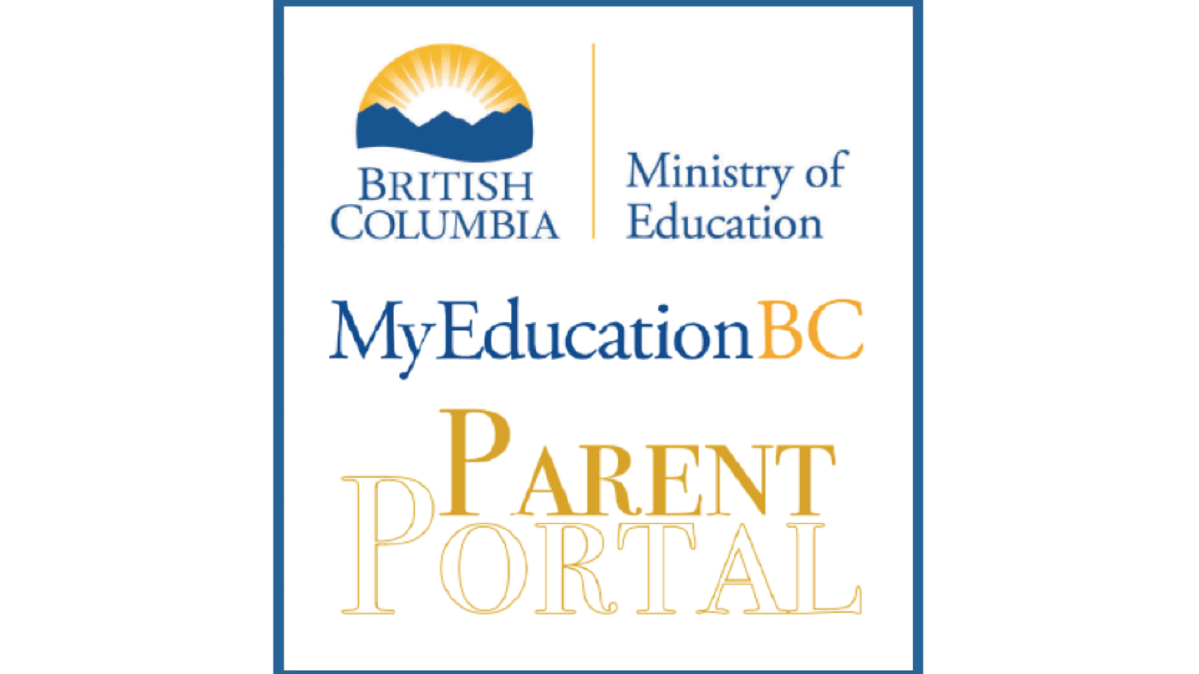Parent Portal
January 8, 2024
Dear Crawford Bay School Parents/Guardians:
Welcome to the Crawford Bay MyEducationBC Parent & Family Portal. Having access to the Family Portal will allow you to see attendance, report cards and other information about your child(ren).
Each parent/guardian will have their own separate account (as long as each parent has their own email address in our system), and can view the following:
- Class Attendance Information
- Contact Information
- Student Demographic Information
- Published Report Cards
- Student Schedule (once they are in Middle and Secondary school)
A while back, you were sent an email from sysadmin@myeducation.gov.bc.ca with your login ID and temporary password. With your login ID and temporary password, you can access the MyEdBC Parent & Family Portal at: https://www.myeducation.gov.bc.ca/aspen/logon.do
Before you start:
1) To access the MyEducation BC system for the first time, you must use a COMPUTER, NOT a cell phone, ipad or tablet.
2) Make sure popups are enabled for your browser (need those pop-ups!)
3) Both user name and password are case sensitive. The password is 4 letters, 3 numbers, 4 letters. The username is your first initial + last name (e.g. John Smith = jsmith).
4) Each parent/guardian will have their own separate account in the Family Portal.
5) If you have not received your user name and temporary password, please contact clerical.crb@sd8.bc.ca Please make sure to check your spam and junk folders as some email providers automatically redirect.
To Access the Parent Portal:
- Navigate to https://myeducation.gov.bc.ca/aspen
- Enter your username (first initial, last name) and password and then click Log On. You will have received an automated generated email in January with this information.
- You will receive a message indicating that your password has expired.
- Create a new password, carefully following the password criteria that is listed on the screen.
- Make sure that you get a confirmation message that your password has been accepted before proceeding!
- Be sure to enter your email address and security question. This will allow you to use the “I forgot my password” feature in the future.
- Choose a security question & answer that you will never forget.
Troubleshooting:
For best results, use Internet Explorer or Chrome
If you mistype your password 5 times, the system will automatically lock your account. After 4 failed attempts click on the blue “I forgot my password” link on the log-on screen.
The program will ask for your email address as well as the answer to your security question.
-
- If you answer it correctly, a new temporary password will be sent to your email account.
-
- If you mistype the answer to your security question 3 times, the “I forgot my password” function will be frozen. In this case, please phone the school at (250) 227-9218 or email clerical.crb@sd8.bc.ca.
Retrieve the temporary password from your email account and use it to log on to the Parent Portal. You will then be asked to create a new password.
If you notice any demographic changes that need to be made, please email clerical.crb@sd8.bc.ca.
Security:
MyEducationBC is a secure student information system used in most school districts in the province of BC. Security is guided by the rules and regulations of the School Act and Freedom of Information and Protection of Privacy Act (FOIPPA). If you have any questions or concerns, please contact the school.
We hope you find the MyEdBC Parent & Family Portal helpful to track your child’s progress.
Victoria McAllister, Principal
Crawford Bay Elementary-Secondary School
School District No. 8 Kootenay Lake
16159 Walkley Rd, Crawford Bay, BC V0B 1E0
Office: (250) 227-9218
Email: victoria.mcallister@sd8.bc.ca
Website: www.cbess.sd8.bc.ca